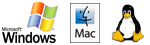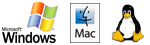Axial Finance Premier
For beginners and experienced Investors
1 - Stock Exchanges - Markets
- Stock Exchanges available in End Of Day quotes
[consult available exchanges]
- Automatic updating of stock lists per exchange
- Setup of an unlimited number of Equity personal Lists
- ISIN and Ticker equity coding
- Stocks breakdown by activity sectors and indices
- Activity Sector Customizing
- Stock Data sheet
- Exchange rates updating
- Quick stock search with stockname (incl partial name) Ticker or ISIN code
2 - Updating of historical quotes
- End Of Day historical prices updating at graphical chart displaying
- Global End Of Day historical prices downloading in one mouse click with ClickQuotes
- Automatic global End Of Day historical prices downloading capability at program starting without user's action
- Up to 20 years of End Of Day historical prices supplied with Axial Finance for Paris Euronext Stocks
- Equity End Of Day price Import and Export capability by means of files (text or excel type) with customized file format
- Split and historical price update
3 - Technical Analysis and Graphical Charting
- Setup, recording and restoring of Working spaces (unlimited number)
- Multiple windows charting capability (unlimited number of charts simultaneously opened)
- Charting windows detaching from the main screen for multi-screens configuration
- Charting in n days, weekly and monthly bar prices
- Time cursor to shift, expand and contract the time scale
- Price vertical scale (linear ou logarithm) with automatic mode or user's defined by mouse dragging
- Fast vertical and horizontal Graph translation by mouse dragging
- Graphical curves with Candle, Heikin-Ashi Candle, Bar-Charts and price line
- KAGI Graphics - Support-Resistance Graphics - Points and Figures Graphics
- Relative Force curve relatively to any equity or index
- 65 pre-programmed and customized technical indicators [see list of available indicators]
- Indicators presentation in slideshow mode
- Choice of indicators drawing style : mono or bi-color lines, histogram, mountain, ...
- Graphic tools : Fibonacci (Retracements, Arcs, Fans, Extensions, Projections and Cycles), GANN (Angles and Grids),
Speed lines and Andrews Forks
- Graphic tools for drawing lines, segments, channels, waves, circles, rectangles and texts (Choice of color, dash, thickness and font)
- Multilayers capability for graph drawing in each window
- Automatic Recording of user's drawings and Restoring at Equity change
- Automatic Recording of user's Resistance and Support levels and display of % variation to last known price
- Graphical display of technical analysis established by Day By Day Analyst team [more info]
- Mobile cursor displayable on graphs to read details of prices (open, high, low, close, volume) and indicator values at each period bar
- Graph's picture file generation (png format)
4 - Market screening and decision tools
- Screening Rules set-up from a library of pre-programmed Signals
To setup a Screening Rule no required knowledge in programming. An innovative visual programming solution
allows the user to easily create an unlimited number of simple or complexe screening rules based on a pre-programmed Signals from a library.
- Screening Rule testing on graphs
- Automatic detection of Buying or Selling Signals by Screening on complete markets or lists of equities.
Screening on daily, weekly and monthly prices.
- Automatic alert detection based on daily quotes for a list of stocks. These alerts can detect the crossing of
Resistance/Support horizontal or oblique levels, entering or going out of tendancy channels, responding
to user's programmed Signals and Rules.
- Resistance and Support data list established by the Day By Day Analyst team
- Set up of winning stocks lists on a period of time at user's disposal, and display according to the highest rises, highest losses,
nearest high or low proximity
- Follow up a list of equities for buying or selling according to personal decision criterias and warning when approaching the decision level
5 - Fundamental Analysis
- Memorizing of the most important financial data over the past, present and following years and of Analyst forecasts.
- For each company, memorizing of :
- the most important operating account data over the past financial years, the current financial year (estimation) and the
two following financial years (prevision)
- the most important balance sheet data over the past four financial years and the current financial year (estimation)
- the major financial ratios : Stock Capitalization on Turn Over, PER, Profit before and after Tax, Profitability,
Profit variation forecast, Last Stock Price on Net Assets per Stock, Net Debt on Shareholders' Equity and Net Profit on Shareholders' Equity
- Automatic update of Stock Capitalization and PER at "End Of Price" quotes downloading
- Comparison with RatioGraphes of the miscellaneous financial ratios of companies grouped according to user's preferences
- Graph's printing
- Graph's picture file generation (png format)
6 - Multiple Portfolio Management
- Set up of an unlimited number of portfolios to record long and short buying or selling orders.
- Mixing in portfolios of orders done in different currencies (Euro, Dollar, GB pound, ...) and accounting in the preferred currency
- Simulation and recording of portfolios orders
- Brokers fees programmation and automatic calculation with orders input
- Portfolios Performance graph and comparison with a market index
- Liquidate value calculation and updating at "End Of Price" quotes downloading
- Portfolios summary display
- Cash management, dividends, and free stocks
- Display and print of Orders book and End on Month positions settlement
- Export into excel sheet of the Orders book
- Display of portfolios according to stocks, markets and activity sectors breakdown
- Portfolios data storing on external device and restoring
7 - User's manual
- Help menu for consulting the User's manual
8 - Minimum recommended hardware Configuration
- Pentium processor or equivalent from 1 GHz
- 256 MB RAM
- Minimum Hard disk space available : 500 MB
- Cable or ADSL internet link
- Screen with minimum resolution : 1024x768
- Operating Systems :
- Microsoft Windows ® (7, 8, 10 or above)
- macOS (10.7 "Lion" or above)
- Linux